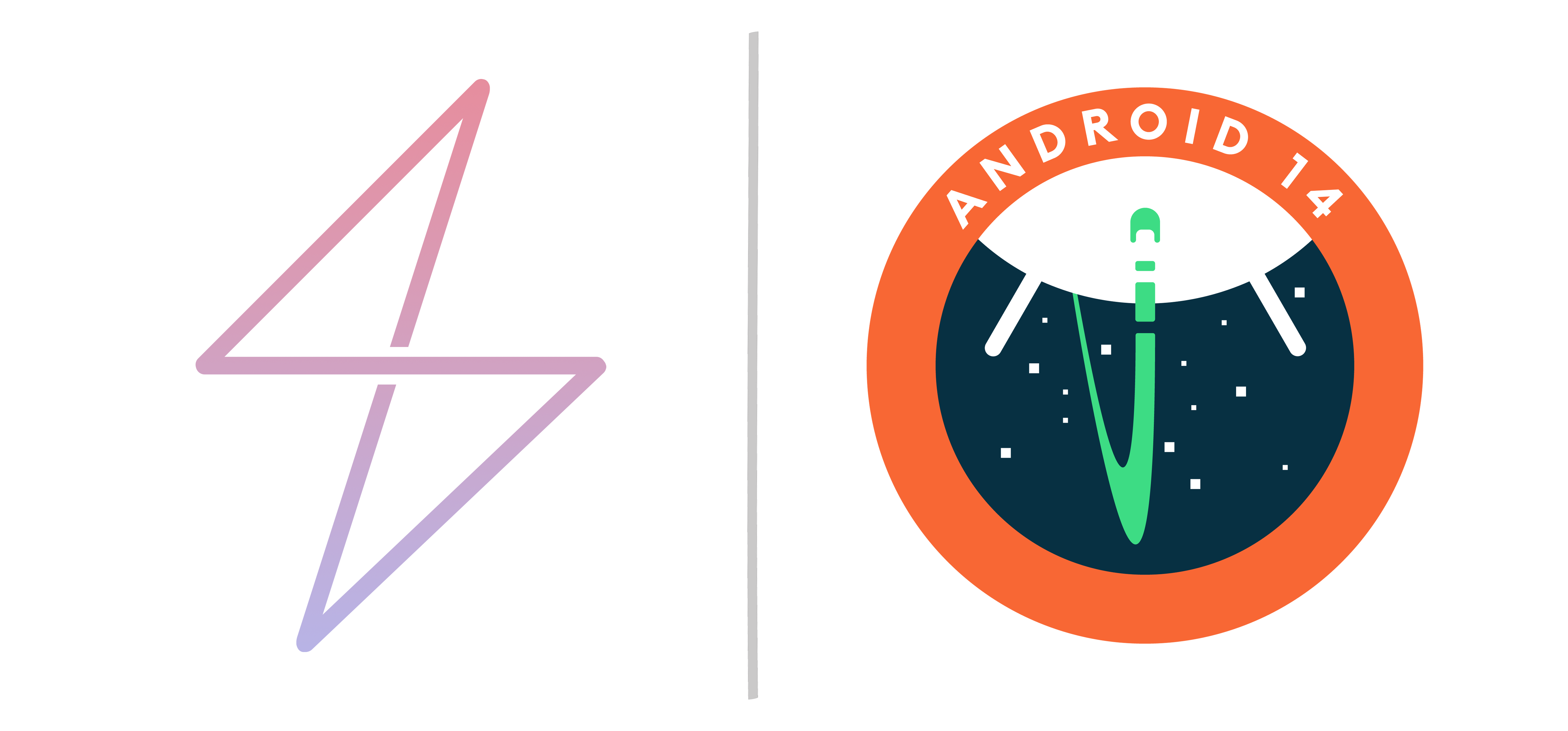 StatiXOS is an aftermarket homebrew distribution of Android aiming to be minimal while providing quality of life improvements and up to date security patches.
StatiXOS is an aftermarket homebrew distribution of Android aiming to be minimal while providing quality of life improvements and up to date security patches.
Changelog
Device side: Source side: Device side: Source side: Device side: Source side: Note: A clean installation is required for this release due to migration of release keys.2024-09-13
2024-08-08
2024-07-22
2024-05-10
2024-04-29
Previews
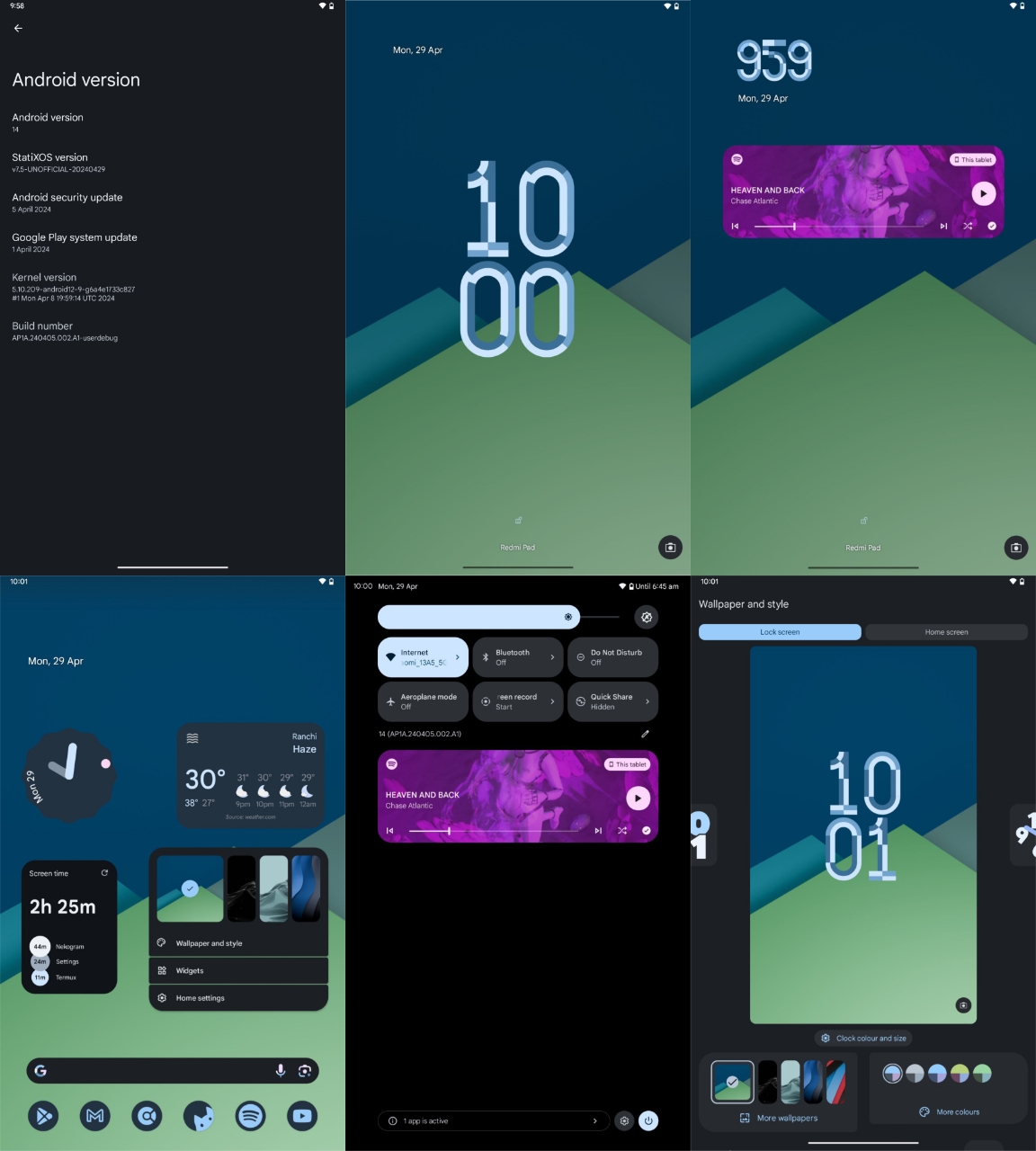
Installation instructions
- First-time installation
- Reboot to bootloader using
Volume Down+Poweroradb reboot bootloader. - Flash
boot,dtboandvendor_bootimages in bootloader mode:1 2 3fastboot flash boot boot.img fastboot flash dtbo dtbo.img fastboot flash vendor_boot vendor_boot.img - Reboot to recovery using
Volume Up+Power. - Choose
Factory reset->Format data/factory resetoption in recovery using volume and power keys and continue with the formatting process. - Return to the main menu.
- Choose
Apply update->Apply from ADBoption and sideload the StatiXOS.zippackage:1adb sideload filename.zip - Return to the main menu and choose
Reboot system nowonce the installation is completed.
- Reboot to bootloader using
- Installing subsequent updates
- Reboot to recovery using
Volume Up+Powerorfastboot reboot recovery. - Choose
Apply update->Apply from ADBoption and sideload the StatiXOS.zippackage:1adb sideload filename.zip - Return to the main menu and choose
Reboot system nowonce the installation is completed.
- Reboot to recovery using
Tip
After the package is installed, recovery will inform you that reboot to recovery is required to install add-ons. In case you want to do that, please select “Yes”, otherwise “No”.
Tip
Normally, adb will report Total xfer: 1.00x, but in some cases, even if the process succeeds the output will stop at 47% and report adb: failed to read command: Success. In some cases it will report adb: failed to read command: No error or adb: failed to read command: Undefined error: 0 which is also fine.
Downloads
Buy me a coffee!
- UPI:
pranayadmn@slc - PayPal: PayPal.Me/pranayadmn